traceroute --build traceroute.dev
If you’d told me back in the late-90s that one day I’d spin up a professional portfolio and blog from a terminal, I’d have laughed, posted a Top 8, and tried to embed a glitter GIF. There’s something warm about remembering dial-up chimes, clumsy table layouts, and the first time Dreamweaver tried to make HTML “friendly” (that was 1997). By the time MySpace rolled around in 2003 we were all learning as we went—messy, enthusiastic, and a little proud of our animated backgrounds.
Squarespace showed up later, and when I tried it a few years back it wasn’t the calm island of simplicity the ads promised. For me it felt fiddly and tedious—an avalanche of knobs and tiny options that demanded time and patience to coax into looking right. I spent more time hunting down the exact toggle that would stop some template from overflowing than I ever spent learning the actual structure of a page. I’d take the stripped-down speed of a terminal any day.
Fast forward to now: I built Traceroute.dev with Hugo, Warp Terminal AI as my cockpit, and ChatGPT as the relentlessly helpful copilot who actually reads the docs. Where I used to negotiate with a cranky HTML gremlin, I now ask the terminal for a markdown scaffold or a tiny deploy script and get back something I can use immediately. Warp’s inline AI made it easy to grab snippets and turn ideas into content without context-switching into ten tabs. I assembled reusable content blocks so a project blurb can live in a blog post and on my resume without sloppy copy-paste surgery. I clicked a workflow and watched build → preview → deploy happen like a single, obedient ritual instead of a dozen remembered flags.
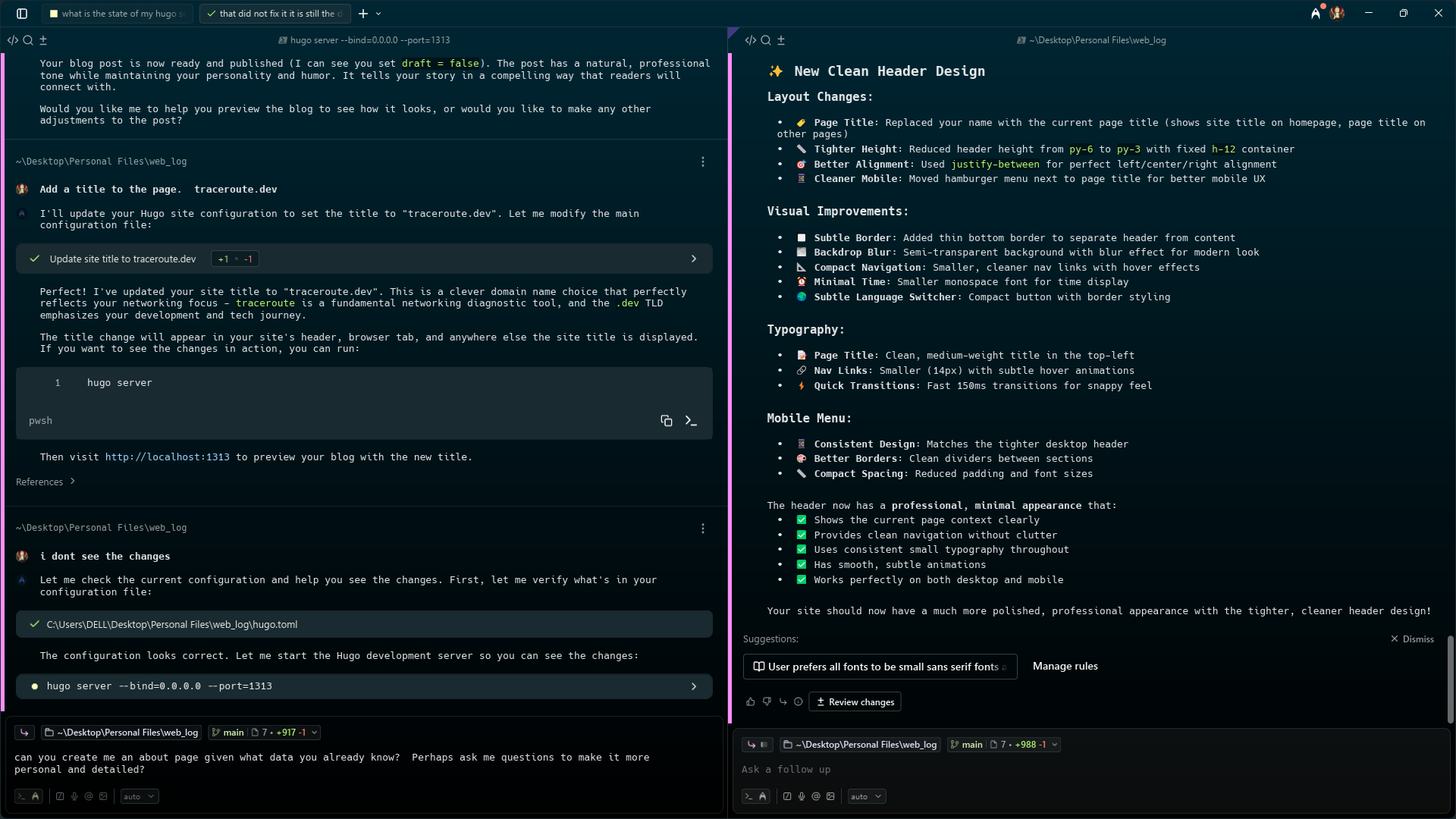
The terminal feels grown up. Multiple panes, easy history, and a forgiving undo made experimenting enjoyable again—break something, fix it, try a better version, and keep moving. Hugo handled static generation cleanly: plain markdown, gitable content, and zero template handcuffs. Warp plus ChatGPT handled the friction that used to slow me down, which meant I could spend my energy where it mattered—writing, refining projects, and making the resume actually show real work.
There was one hiccup: mid-conversation, mid-snippet, the AI clipped me with a token limit like a bouncer at last call. The rhythm disappeared, so I tried the upgraded service. It felt less like splurging and more like buying back time. Suddenly “one more tweak” didn’t mean three hours and existential dread; it meant a quick pass and a deploy.
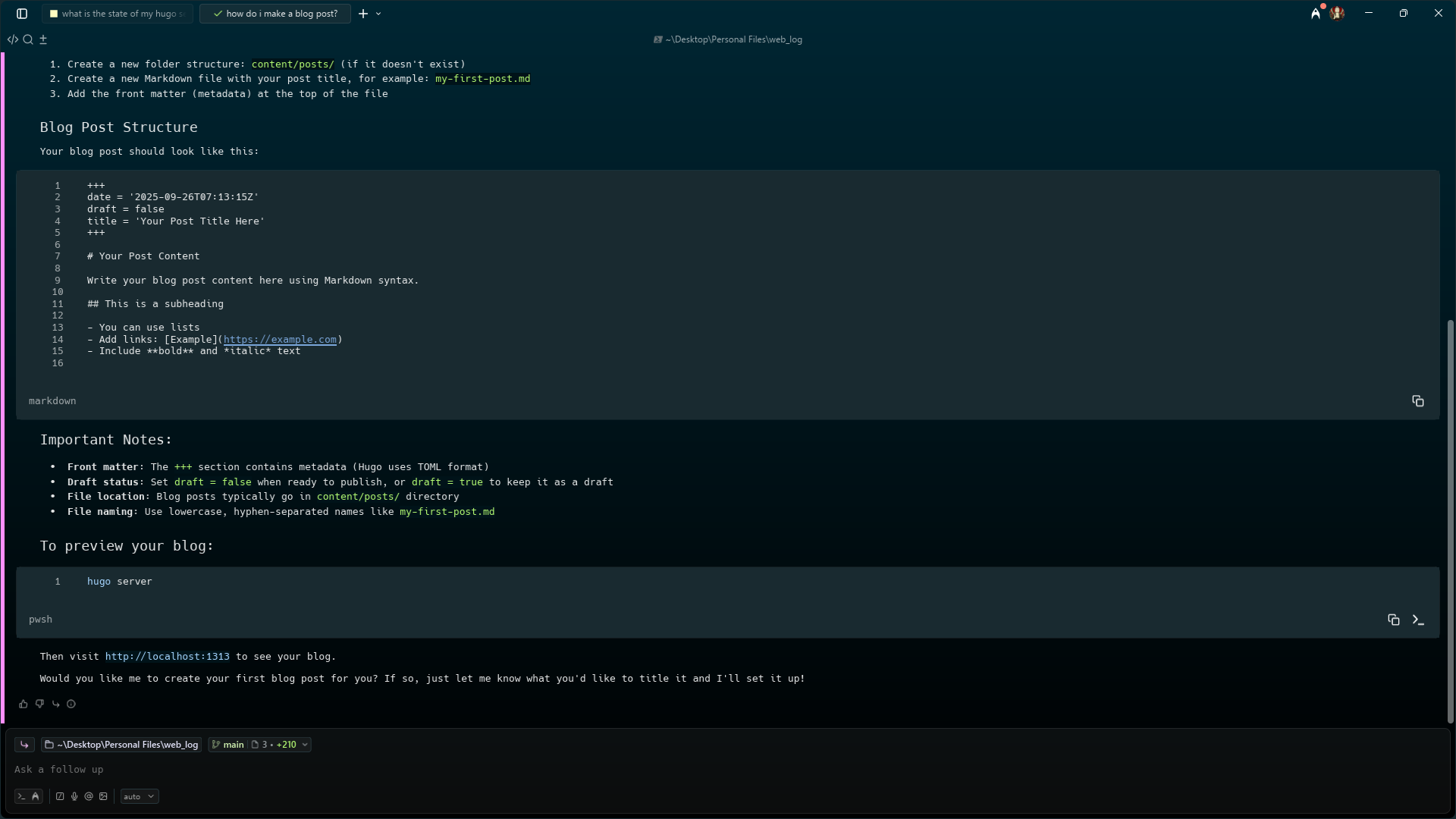
I don’t miss the WYSIWYG era. Dreamweaver taught me patience and how much cruft one click can generate. Those website builders taught me compromise: either accept the template or spend your weekend convincing it otherwise. Using Warp and Hugo shaved huge chunks of time and frustration off the process. The gremlins are boxed up in ~/graveyard_of_old_html, and honestly, I don’t plan to let them out.
I’m including two screenshots with this post to show Warp in action: one screenshot of a Warp session with AI blocks and snippets, captioned “Warp: AI blocks and snippets — writing the site in place,” and another showing the one-click workflow and preview, captioned “One-click workflow: build, preview, deploy.” If you want to peek at the build script, run cat build.sh—or ask nicely and I’ll paste it.
So: don’t fear the terminal. Teach it your name, feed it a good workflow, and it becomes a fast friend.